Open the alarm's edit window and select the Details tab.
Click the Work Order lookup ( ) button.
) button.
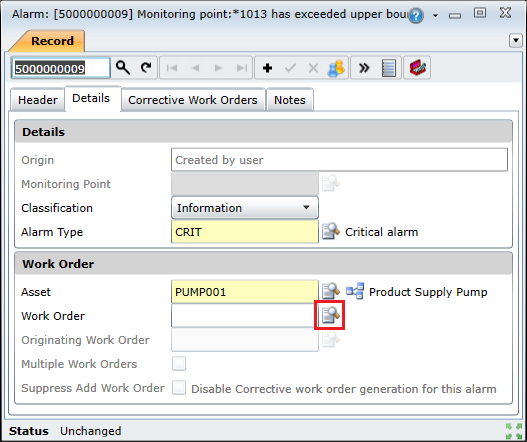
Select the required work order in the lookup list and click OK.
Click the Save Changes ( ) button to save the alarm.
) button to save the alarm.
You can manually link an existing corrective work order to an alarm.
Note: This functionality will be disabled if:
OR
To link an existing work order to an alarm, you need to do the following:
Open the alarm's edit window and select the Details tab.
Click the Work Order lookup ( ) button.
) button.
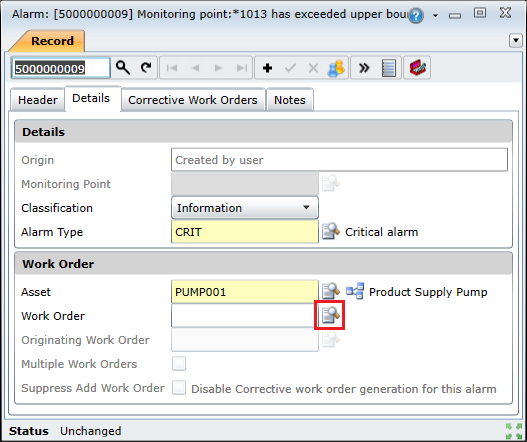
Select the required work order in the lookup list and click OK.
Click the Save Changes ( ) button to save the alarm.
) button to save the alarm.
Note: The selected work order's code will be displayed in the Work Order field on the Details tab, and it will be listed in the Corrective Work Orders tab.