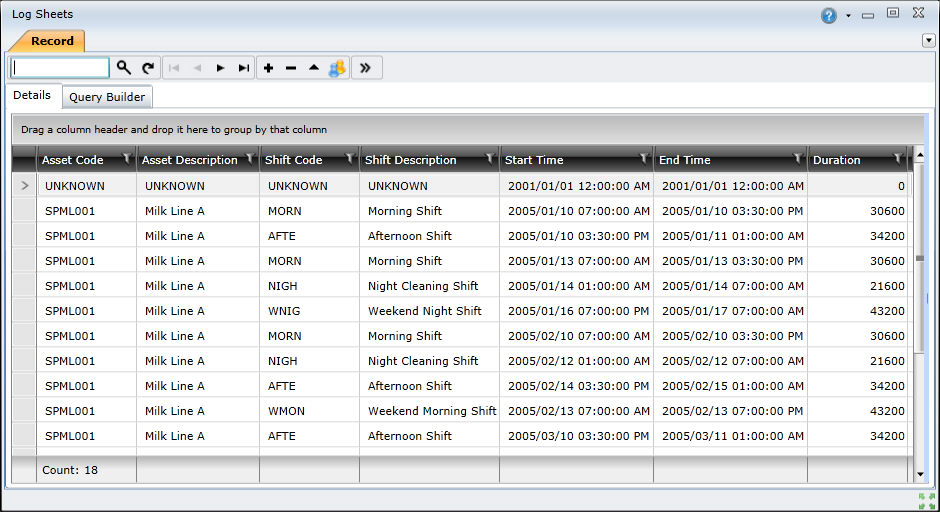|
Log sheets are used to capture the results and performance data of a specific asset during a specific production shift.
Log sheets include the following information:
The Log Sheets browse window lists all the log sheets that have been created. The Log Sheets browse window offers the standard browse window functionality, including the Query Builder, filtering, and profiles.
To access the Log Sheets browse window, you need to select Main Menu → Performance Manager → Log Sheets → Show Browse Window ( ).
).