
 |
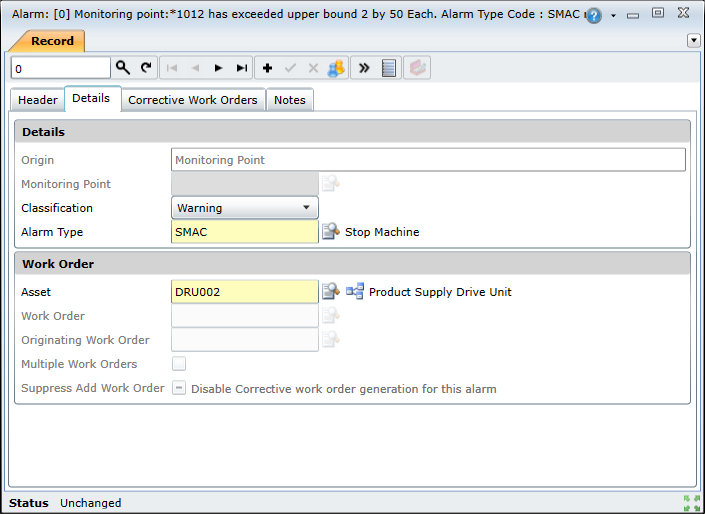
|
Field |
Description/Setting |
|
Origin |
Indicates how the alarm was raised. |
|
Monitoring Point |
Specifies the monitoring point for which the monitoring point reading was recorded. |
|
Classification |
Specifies the type of alarm. Available options include:
|
|
Alarm Type |
Indicates the alarm's alarm type. |
|
Asset |
Indicates the asset to which the alarm applies. |
|
Work Order |
Indicates the corrective work order that was created in response to the alarm.
This field will display a work order code if:
This field will be blank if the alarm has more than one corrective work order. |
|
Originating Work Order |
This is a read-only field. It specifies the work order that included the inspection task that failed and raised the alarm.
Note: This field will remain blank if the alarm:
|
|
Multiple Work Orders |
This is a read-only field. It indicates whether the alarm has multiple associated corrective work orders.
This will be selected if there is more than one corrective work order, and it will be deselected if there is only one corrective work order. |
|
Disable corrective work order generation for this alarm |
This is a read-only field. It indicates whether a corrective work order can be:
This field will be selected if:
OR
|