
 |
Purpose
Delete Proposed Work Orders that must not be converted into scheduled Work Orders.
Where to Find
Click ![]() in the toolbar on the Proposed Work Orders browse window.
in the toolbar on the Proposed Work Orders browse window.
How to… Delete Proposed Work Orders
1. Click Maintenance Manager - Planning and Scheduling - Proposed Work Orders then ![]() .
.
The Proposed Work Orders window opens listing the current Proposed Work Orders.
2. Click ![]() .
.
The Delete Proposed Work Orders window opens.
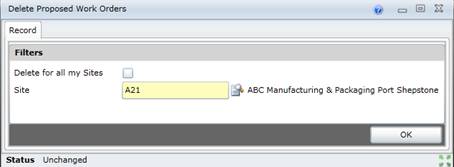
3. Select a Site from the lookup list, or tick Delete for all my Sites.
4. Click OK.
A Result message appears.
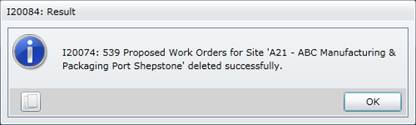
5. Click OK.
As a result...
Please note!