
 |
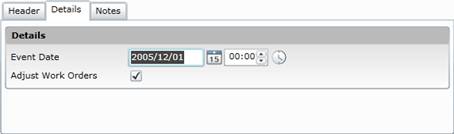
Data fields
These data fields are captured or displayed on the Event - Header tab.
|
Field |
Description/Setting |
|
Code |
A unique code that identifies the Event. |
|
Description |
A short description of the Event. |
|
Site |
Select a Site from the lookup list. |
|
Active |
Ticked if the Event is active and available in a lookup list. |
These data fields are captured or displayed on the Event - Details tab.
|
Field |
Description/Setting |
|
Event Date |
The date on which the Event takes place or occurs. |
|
Adjust Work Orders |
Ticked if the Required by Date for open Work Orders changes to the Event Date when the Event date changes. |