
 |
Purpose
View the Labour requirements inherited from each Asset Task, and assign labour resources to the Work Order, together with estimated time durations and dates.
How to… Link Task Labour required details to a Work Order
1. Open the Work Order edit window for the required Work Order.
2. Click ![]() then Tasks on the Work Order edit window.
then Tasks on the Work Order edit window.
The Tasks for Work Order window opens.
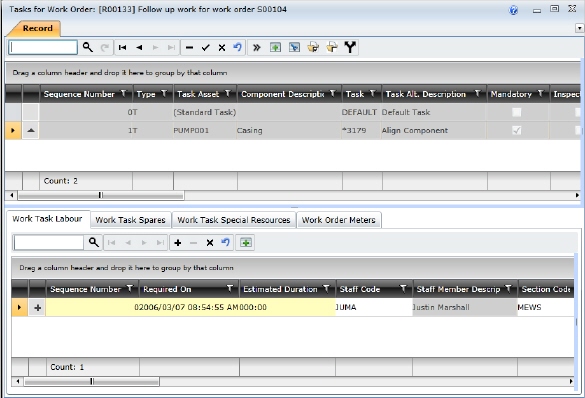
3. If Labour is not applicable for a specific Task then select the “DEFAULT” Task.
4. If Labour is applicable for a specific Task then select the Task.
5. Click the Work Task Labour tab.
6. Click +.
7. Add the Work Task Labour details for the required labour resources.
8. Save the Task for Work Order record.
Alternatively a user can insert multiple staff members using the Lookup Staff Members button  which behaves like a standard lookup button and allows multiple records to be selected.
which behaves like a standard lookup button and allows multiple records to be selected.
Data fields
Refer to Work Order - Work Order Tasks - Work Task Labour tab for details.
Business rules
Please note!
|
Work Order R00021 was raised to fix the vibration in Gearbox No.9. The Scheduler/Planner decided that Gearbox No.9 must be overhauled, new bearings must be fitted and shafts resized. The work requires a Fitter and an Assistant for 4.00 hours each. |