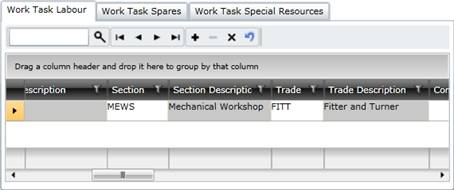Link Task Labour used details to a Work Order
Purpose
Add information about the labour that was used to execute the Tasks, when the work was done, and the duration of the work.
How to… Link Task Labour used details to a Work Order Task
1. Open the Work Order edit window for the required Work Order.
2. Click  then Tasks on the Work Order edit window.
then Tasks on the Work Order edit window.
The Tasks for Work Order window opens.
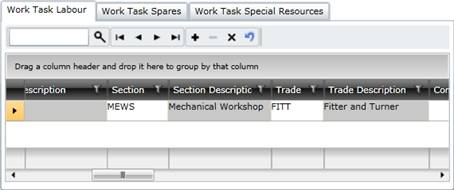
3. Click the Work Task Labour tab.
4. Click +.
5. Add the Work Task Labour details.
6. Add any notes that might be relevant to the Labour that was used.
7. Save the Task for Work Order record.
Data fields
Refer to Work Order - Work Order Tasks - Work Task Labour tab for details.
As a result…
- [OK5R4] A Labour Costs transaction is added to the Financial Costing table when the Work Order is saved, after adding or updating Work Task Labour details.
One transaction is added per Labour Used record i.e. per staff member who worked on the Task.
- [OK5R4] A Travel Costs transaction is added to the Financial Costing table when the Work Order is saved, after adding or updating Labour Used details.
One transaction is added per Labour Used record.
- [OK5R4] After updating a Labour Used or Travel Cost record, two transactions are added:
- A “reverse” transaction for the original values of the Labour Used or Travel Cost record; all values are negative.
- A transaction with the new values of the Labour Used or Travel Cost record.
Please note!
- If a new Staff Member completed the work then this Staff Member must be added in the Staff module.
- Labour transactions for a Work Order can be viewed using the Work Order Costing function.
- Travelling and accommodation expenses are captured as Work Task Spares with the applicable Item Type.
© 2016 Pragma


![]() then Tasks on the Work Order edit window.
then Tasks on the Work Order edit window.