
 |
Purpose
Special Resources that are inherited from the Asset Task when it is configured for an Asset or Asset Type are automatically included in a Work Order for the Asset.
Additional Special Resources required for a specific Task can be added to the Work Order.
How to… Link Task Special Resource details to a Work Order
1. Open the Work Order edit window for the required Work Order.
2. Click ![]() then Tasks on the Work Order edit window.
then Tasks on the Work Order edit window.
The Tasks for Work Order window opens.
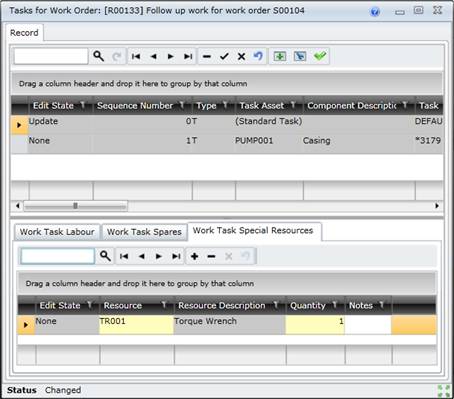
3. If Special Resources are not applicable for a Specific Task, then select ‘DEFAULT’ Task.
4. If Special Resources are applicable for a Specific Task, then select the Task.
5. Click the Work Task Special Resources tab.
6. Click + to add a Work Task Special Resources record.
7. Add the Work Task Special Resources details.
8. Save the Task for Work Order record.
Business rule