
 |
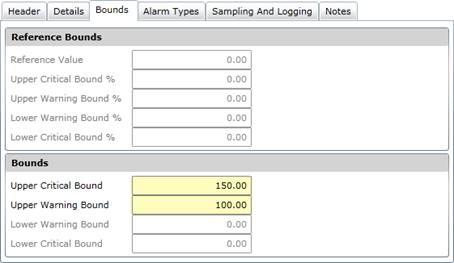
Data fields
These data fields are captured or displayed on the Monitoring Point - Bounds tab.
|
Field |
Description/Setting |
|
Reference Bounds |
|
|
Reference Value |
An Alarm is triggered when a Monitoring Point Reading is above the specified value. The Reference Value is used to calculate critical and warning Bound values. For example “150”. |
|
Upper Critical Bound % |
The percentage above the Reference Value that will trigger an Alarm with Reading Status “Upper Critical Bound Exceeded”. |
|
Upper Warning Bound % |
The percentage above the Reference Value that will trigger an Alarm with Reading Status “Upper Warning Bound Exceeded”. |
|
Lower Warning Bound % |
The percentage level below the Reference value that will trigger an Alarm with Reading Status “Lower Warning Bound Exceeded”. For example “10%”. |
|
Lower Critical Bound % |
The percentage level below the Reference value that will trigger an Alarm with Reading Status “Lower Critical Bound Exceeded”. |
|
Bounds |
Bound values are:
An alarm will be triggered if a Monitoring Point Reading is greater than or less than the Bound value. |
|
Upper Critical Bound |
Only if Has Upper Critical Bound is ticked on the Details tab. The absolute value that triggers an Alarm is calculated as For example “180”. |
|
Upper Warning Bound |
Only if Has Upper Warning Bound is ticked on the Details tab. The absolute value that triggers an Alarm is calculated as [Reference Value + For example “165”. |
|
Lower Warning Bound |
Only if Has Lower Warning Bound is ticked on the Details tab. The absolute value that triggers an Alarm is calculated as |
|
Lower Critical Bound |
Only if Has Lower Critical Bound is ticked on the Details tab. The absolute value that triggers an Alarm is calculated as [Reference Value - For example “127.5”. |
Please note!