
 |
Purpose
Use predefined Profiles to select multiple sets of filter, split and combination options before generating Proposed Work Orders.
How to... Use Profiles to generate Proposed Work Orders
1. Click Maintenance Manager - Planning and Scheduling - Proposed Work Orders then ![]() .
.
The Generate Proposed Work Orders Filter window opens.
2. Click >> then Profile Manager.
The Profile Details window opens.
3. Tick the required Profiles.
4. Click Use Profile.
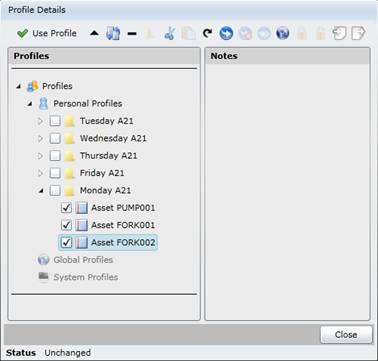
5. The selected Profiles are listed on the Generate Proposed Work Orders Filter window.
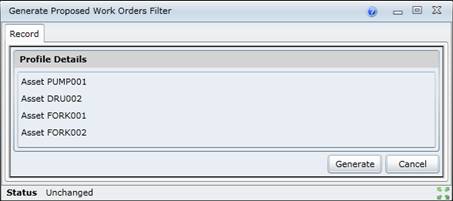
Please note!