
 |
Purpose
Add one or more Stock Revaluations.
How to… Add a Stock Revaluation
1. Open the Stock Revaluation edit window.
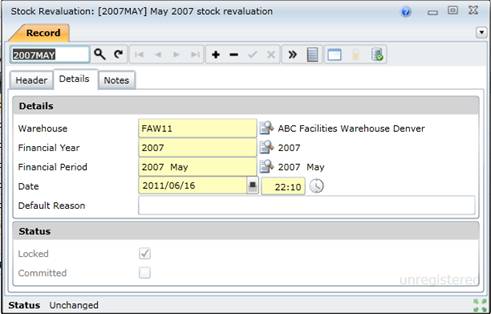
2. Click + in the toolbar.
3. Enter the required data in each of the applicable tabs.
Header
Details.
4. Save the record.
5. Link the following details to the Stock Revaluation.
Stock Items
Please note!
What can I do?
These non-standard tools are available on the Stock Revaluation edit window.
|
Click… |
To… |
|
|
Lock the Stock Revaluation. |
|
|
Commit or finalise the Stock Revaluation. |
Linked detail records
The following items can be linked to a Stock Revaluation.