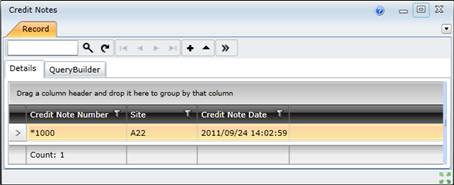Credit Notes browse window
Purpose
View Credit Notes for Spares Items that have been returned to Suppliers.
How to… View Credit Notes for Suppliers
1. Click Material Manager - Purchasing - Credit Notes then .
.
The Credit Notes browse window opens.
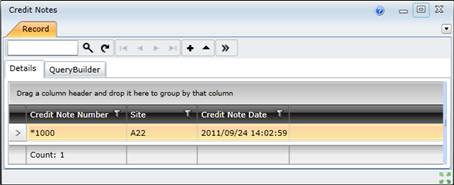
Business rules
- Only Stock Items, Coded Non-Stock Items, Contractor Items and Direct Purchase Items specified on the Receipt can be credited.
- A Credit Note cannot be deleted.
- A Credit Note that has been saved cannot be changed.
- For Stock Items; the user can only credit stock that is available within the stock Warehouse.
- For Contractor Items, Direct Purchase Items and Coded Non-Stock Items; the user can only credit items that are available for the Work Task Spares.
- A User can't insert, update or delete a Stock Item that is locked on a Stock Take or Stock Revaluation.
Please note!
- A Credit Note is linked to the Receipt and the Return.
© 2016 Pragma


![]() .
.