
 |
Purpose
Generate a list of Proposed Purchase Orders for Spares required for Work Order Tasks that are due to be executed and meet the specified filter options.
Where to find
How to… Generate Proposed Purchase Orders
1. Click Material Manager - Purchasing - Purchase Orders then ![]() .
.
The Proposed Purchase Order Items Filter window opens.
2. Select the required filter options.
Set Filter Options for Proposed Purchase Orders for details.
3. Click Generate.
A message box for the Background Task is displayed and the displayed Description can be edited.
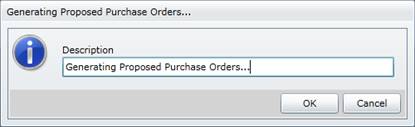
4. Click OK.
The Background Task Messages window opens when processing is complete.
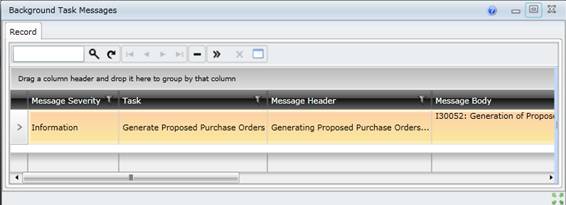
5. Close the Background Task Messages window.
6. View Proposed Purchase Orders.
As a result...
Please note