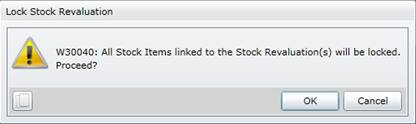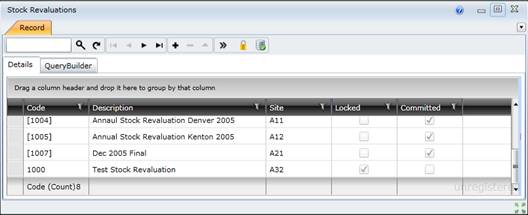Lock Stock Revaluations
Purpose
Lock the Stock Items that are included in the Stock Revaluation so that they cannot be issued or received while the Stock Revaluation is in progress.
How to… Lock Stock Revaluations
1. Click Material Manager - Stock Changes - Stock Revaluation then  .
.
The Stock Revaluation browse window opens.
2. Highlight the Stock Revaluations that must be locked.
3. Click  .
.
The Lock Stock Revaluation message is displayed.
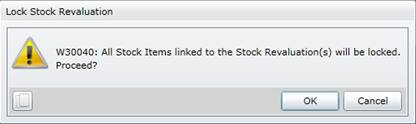
4. Click OK.
5. Refresh the Stock Revaluations browse window.
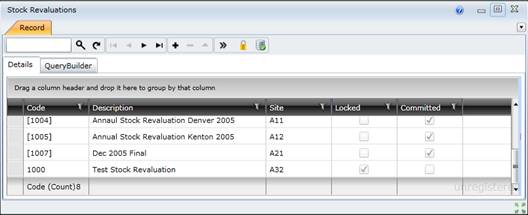
As a result...
- The Stock Revaluation is locked until it is committed.
- Locked is ticked on the Stock Revaluations browse window.
- Locked is ticked on the Stock Revaluation - Details tab.
- The Stock Items that are linked to the Stock Revaluation cannot be issued or received.
- For each Stock Item on the Stock Revaluation Items for Stock Revaluation grid edit window.
-
- Locked on Stock Revaluation is populated with the Stock Revaluation Description.
- The Item Price from the Stock Item is displayed as Old Item Price.
- The cost price Variance is calculated and displayed.
- The Locked Stock Revaluation button is disabled on the edit windows for the locked Stock Revaluation.
Business rules
- A Stock Revaluation cannot be locked if one or more of the Stock Items have been included in another locked Stock Revaluation or a locked Stock Take that has not been committed.
Please note!
- A Stock Revaluation can be locked from the Stock Revaluations browse window or the Stock Revaluations edit window.
© 2016 Pragma


![]() .
.![]() .
.