
 |
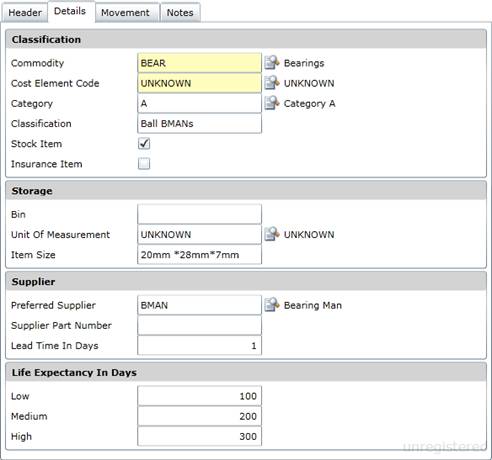
Data fields
These data fields are captured on the Material Master Item - Details tab.
|
Field |
Setting |
|
Classification |
|
|
Commodity |
The Commodity to which the Material Master Item is linked. Select a code from the Lookup list. |
|
Cost Element |
The Cost Element to which the Material Master Item is linked. Defaults to the Cost Element specified for the Commodity on the Commodity - Details tab. |
|
Category |
The free format category used for size or location classification. |
|
Stock Item |
Ticked if the Stock Item is issued from a Warehouse. Blank if this is a Coded Non-Stock Item that is purchased as required; it is not kept in stock. Coded Non-Stock Items are typically very expensive. |
|
Insurance Item |
Ticked if the value of the Material Master Item is such that it needs to be depreciated. |
|
Storage |
|
|
Bin |
The bin number where the Material Master Item is stored in the Warehouse. |
|
Unit |
The smallest quantity that can be ordered and issued. |
|
Item Size |
The size of the Stock Item. |
|
Supplier |
|
|
Preferred Supplier |
The preferred company that supplies the Stock Item, selected from the Lookup list. The Supplier's description or name is also displayed. |
|
Supplier Part Number |
The code that the preferred Supplier uses for the Stock Item. |
|
Lead Time Days |
The number of days required to deliver the stock when ordered from the Supplier. |
|
Life Expectancy in Days |
|
|
Low |
The life expectancy in days for this Stock Item in an abrasive or uncompromising environment. |
|
Medium |
The life expectancy in days for this Stock Item in an exposed environment. |
|
High |
The life expectancy in days for this Stock Item in a protected environment. |