
 |
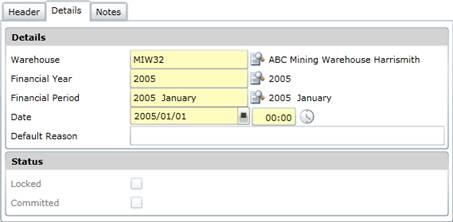
Data fields
These data fields are captured or displayed on the Stock Take - Details tab.
|
Field |
Description/Setting |
|
Details |
|
|
Warehouse |
The Warehouse in which the Stock Item is stored. |
|
Financial Year |
The Financial Year to which the Stock Take transactions are posted. Defaults to the Current Financial Year for the Site as defined on the Financials tab in Shared Configuration - Sites. |
|
Financial Period |
The Financial Period to which the Stock Take transactions are posted. Defaults to the Current Financial Period for the Site as defined on the Financials tab in Shared Configuration - Sites. |
|
Date |
The date on which the Stock Take will take place. This date is for information only; it does not affect the date of the Stock Variance transactions. |
|
Default Reason |
The default reason for this Stock Take. |
|
Status |
|
|
Locked |
Ticked if the Stock Take is locked, and the Stock Take Items cannot be issued or received. |
|
Committed |
Ticked if the Stock Take is committed. |