
 |
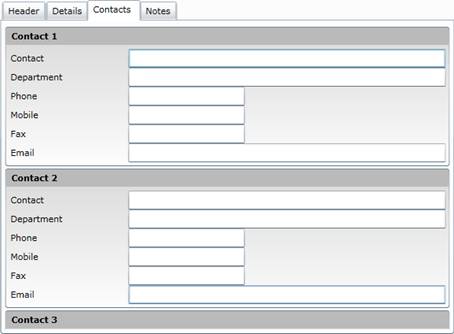
Data Fields
These data fields appear on the Contacts tab.
|
Field |
Setting |
|
Name |
The contact person's name. |
|
Department |
The department that the contact person works in. |
|
Phone |
The contact person's telephone number. |
|
Mobile |
The contact person's mobile or cell phone number. |
|
Fax |
The contact person's fax number. |
|
|
The contact person's email address. |
Please note!