
 |
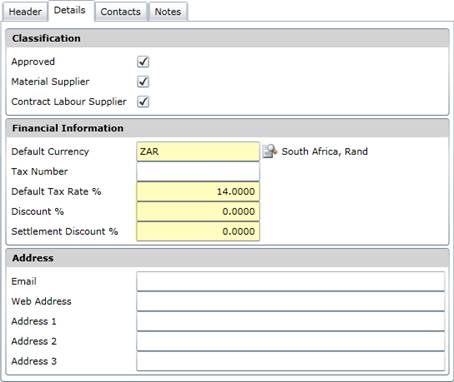
Data Fields
These data fields appear on the Supplier - Details tab.
|
Field |
Setting |
|
Classification |
|
|
Approved |
Ticked if Material Master Items can be ordered from the Supplier. |
|
Material Supplier |
Ticked if raw materials or parts are purchased from the Supplier. |
|
Contract Labour Supplier |
Ticked if the Supplier supplies labour or contract services. |
|
Financial Information |
|
|
Default Currency |
The default Currency used by the Supplier. |
|
Tax Number |
The Supplier's income tax number. |
|
Default Tax Rate % |
The default tax percentage for this Supplier, defaults to “14” but can be changed. |
|
Discount % |
The discount percentage used when purchasing Material Master Items from the Supplier. |
|
Settlement Discount % |
The discount received if the account is paid early. This is for information purposes only and is not used in any calculations. |
|
Address |
|
|
|
The Supplier's email address. |
|
Web Address |
The Supplier's website. |
|
Address 1-3 |
The Supplier's postal address. |