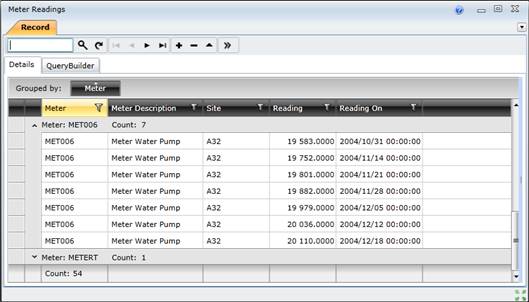Meter Readings
Purpose
Capture readings for Meters that have been added in the system, and specify whether Fuel and/or Oil was consumed since the last Meter Reading.
How to… View Meter Readings
1. Click Asset Care Plans - Scheduling Configuration - Meter Readings then  .
.
The Meter Readings browse window opens.
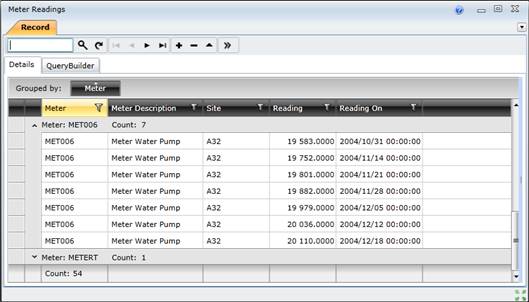
Business rules
- Two readings for the same Meter cannot have the same Reading On timestamp on the Meter Reading - Readings tab.
- The Reading On Date cannot be in the future, nor can it be a date before “2000-01-01”.
- Only the latest reset Meter Reading can be deleted if it is incorrect.
- A warning message is displayed when a Meter Reading is saved if the daily rate between the previous reading and the current reading is more than 10% different from the average daily rate.
Please note!
- If the latest reset Meter Reading is deleted because it is incorrect then:
-
- The reset Meter Reading and all Meter Readings after the reset Meter Reading are deleted by the system.
- The user must recapture the correct reset Meter Reading and subsequent Meter Readings.
© 2016 Pragma


![]() .
.