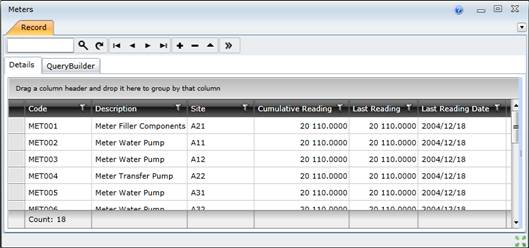Meters
Purpose
Meters are linked to Assets to count units to monitor the Asset's performance and to determine when maintenance should be scheduled for the Asset.
How to… View Meters
1. Click Asset Care Plans - Scheduling Configuration - Meters then  .
.
The Meters browse window opens.
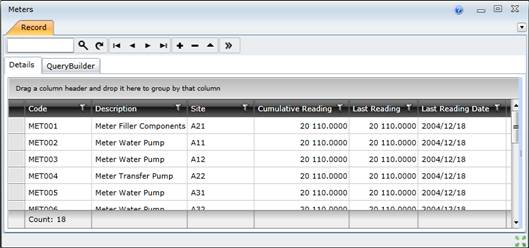
Business rules
- A Meter must be attached to an active non-virtual (physical) Site.
- A Meter that records fuel and oil readings must be linked to an active Asset.
- A Meter that is linked to an Asset or Work Order cannot be deleted.
- Meter readings cannot be updated.
- Meter readings are added manually using Asset Care Plans - Scheduling Configuration - Meter Readings.
- Only the last reading can be deleted.
Please note!
- A Meter is attached to the Asset specified on the Meter edit window - Fuel and Oil tab.
- The scheduling interval for a Meter that is attached to an Asset is configured for an Asset Type Task and inherited by an Asset Task (Default Interval on the Asset Task - Scheduling tab).
- Fuel and/or oil costs are recorded for the Meter and charged to the Asset.
Examples
- Hourly Meters determine when the bearings in a pump are replaced.
- Odometer Meter readings for trucks determine when the truck must be serviced.
- Flow Meters that measure litres of fluid determine when the filters must be replaced.
© 2016 Pragma


![]() .
.