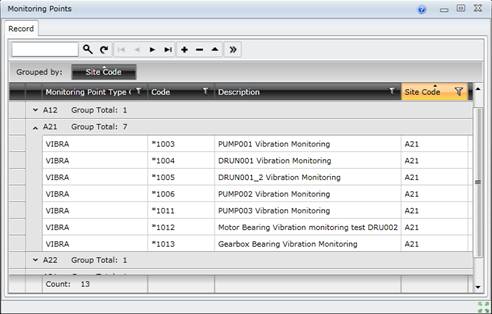Monitoring Points
Purpose
Add the specific Monitoring Points on an Asset (machine) where measurements or Readings are taken, and specify the applicable Alarm Types for Readings that are out of bounds.
The Monitoring Point is specified for an Inspection Task that is linked to a Component of the Asset. The Inspection Task is to take Readings at the Monitoring Point.
This information is specified for each Monitoring Point.
- Type of Alarm
- Type of Monitoring Point, from which Monitoring Point values are populated
- Asset that the Monitoring Point is linked to
- Reference value (if applicable)
- Range of alarm values.
How to… View Monitoring Points
1. Click Maintenance Manager - Monitoring - Monitoring Points then  .
.
The Monitoring Points browse window opens.
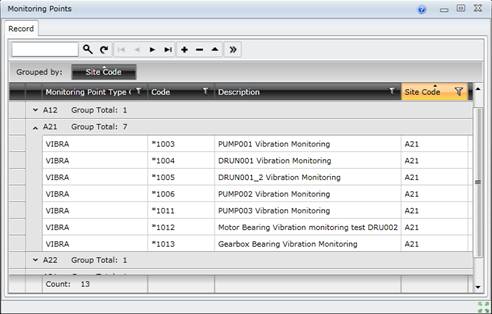
Business rules
- Monitoring Points can only be captured for a non-virtual Site.
- The default values for a Monitoring Point are populated from the Monitoring Point Type to which it is linked.
Please note!
- An Asset can have multiple Monitoring Points at which measurements or Readings are taken.
- Alarms are generated automatically if Readings are outside their limits.
- Use the Maintenance Manager - Monitoring - Alarms menu option to view the Alarms that have been generated.
© 2016 Pragma


![]() .
.