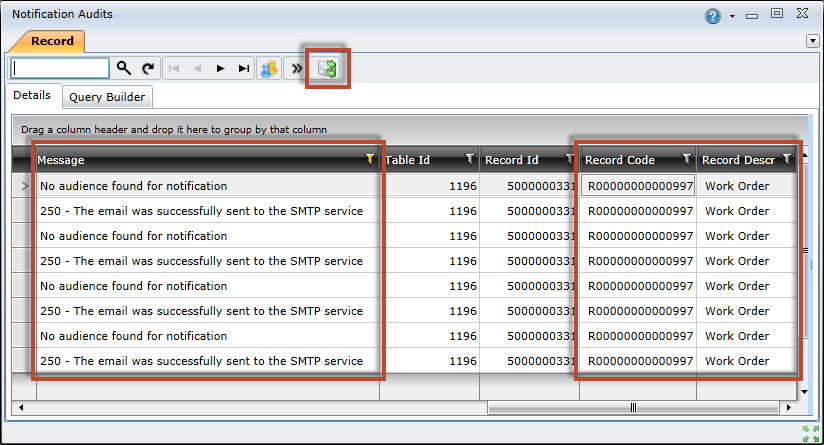|
The Notification Audits browse window provides a detailed log of the email and SMS notifications that have been sent by On Key. This information is useful for troubleshooting notifications that could not be sent. In addition, it enables you to resend specific notifications.
To access the Notification Audits browse window, open the Main Menu, expand Shared Configuration, expand Notifications, select Notification Audits, and then click the Show Browse Window button.
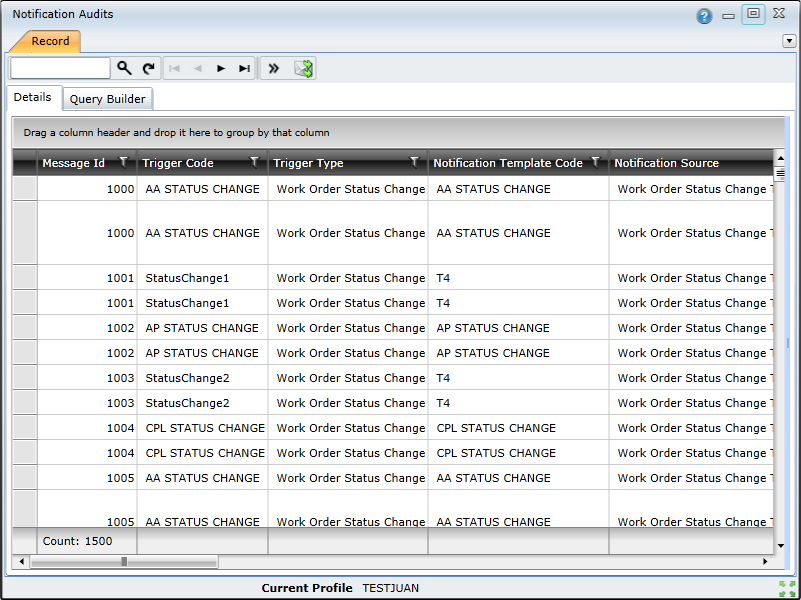
The browse window provides the following information for each notification log:
How to... Locate and Access Notification Audit Entries
To find a specific notification audit, type the search criteria, ie message ID, in the Search text box ( ), and press Enter.
), and press Enter.
To navigate through the list, use the scroll bars and the navigation buttons ( ) — Go to first record, Go to previous record, Go to next record, and Go to last record.
) — Go to first record, Go to previous record, Go to next record, and Go to last record.
How to... Troubleshoot and Resend Failed Notifications
The following information can be used to troubleshoot a failed notification:
To resend a notification, click the Resend ( ) button on the toolbar.
) button on the toolbar.