
 |
The Planning phase involves prioritising a list of proposed pending tactical and unplanned (ie ad-hoc or breakdown) work orders. After work orders have been prioritised, the most critical work orders are selected and 'confirmed as planned'.
Note! Work orders must be confirmed as planned in order for them to appear in the Scheduling screen.
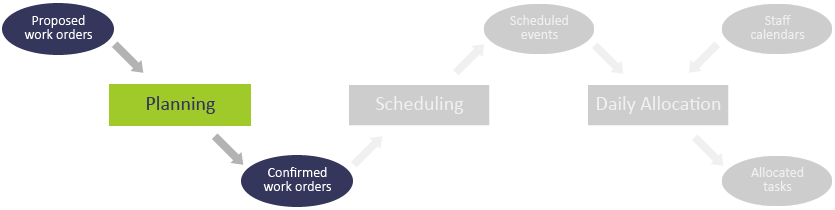
In order to plan effectively, the user must know:
The Planning process follows the sequence as indicated below:
The output of the planning stage is a list of priorititised work orders that have been confirmed as planned. These work orders form the input for the Scheduling phase, where they are allocated to scheduling events.