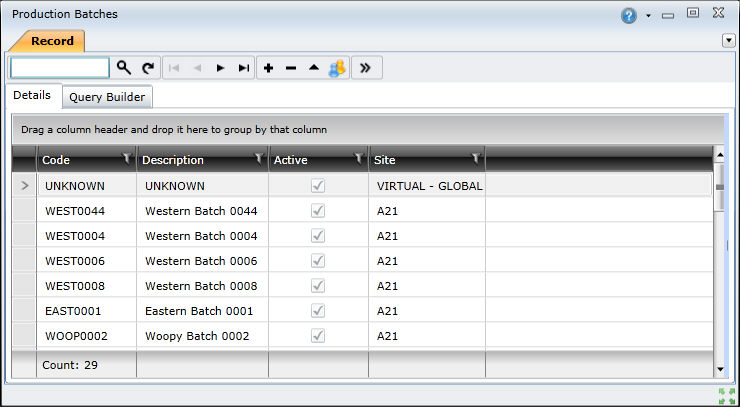|
Products are manufactured in Product Batches. A Production Batch can be considered a production run for a specific number of products. For example, a production batch of 1000 milk carton products.
Using production batches enables you to track an individual product back to a batch, and identify other units that were manufactured or assembled in the same batch.
The Production Batches browse window lists all the batches that have already been configured. The Production Batches browse window offers the standard browse window functionality, including the Query Builder, filtering, and profiles.
To access the Production Batches browse window, you need to select Main Menu → Performance Manager → Product Configuration → Production Batches → Show Browse Window ( ).
).