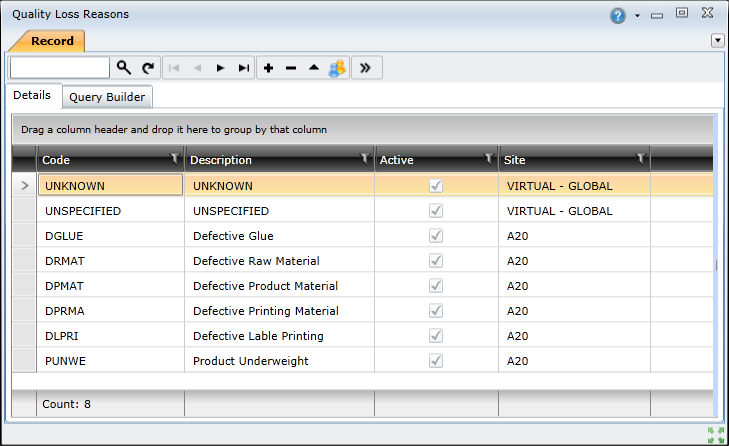|
A quality loss is any event that negatively impacts on an asset's ability to produce or assemble products that meet the desired level of quality. For example, a component failure that results in a skew milk carton labelling.
The Quality Loss Reasons browse window lists all the quality losses that have already been configured. The Quality Loss Reasons browse window offers the standard browse window functionality, including the Query Builder, filtering, and profiles.
To access the Quality Loss Reasons browse window, you need to select Main Menu → Performance Manager → Loss Configuration → Quality Loss Reasons → Show Browse Window ( ).
).