
 |
Purpose
Maintain details for a Receipt.
How to… Open the Receipt edit window
1. Click Material Manager - Purchasing - Receipts then![]() .
.
The Receipt edit window opens.
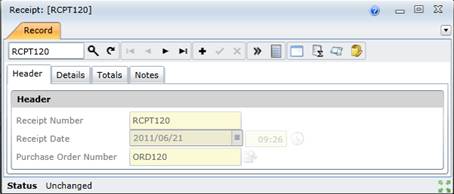
2. Search for the Receipt Number.
The Receipt’s details are displayed in the Receipt edit window.
3. View the Receipt data in each of the applicable tabs.
Header
Details
Totals
4. Click ![]() to view the Receipt Items.
to view the Receipt Items.
As a result...
Business rules
Please note!
What can I do?
These non-standard tools are available on the Receipts edit window.
|
Click… |
To… |
|
|
Generate a Credit Note from a Receipt. |
|
|
Change the Supplier’s Invoice Number.
|
|
|
Change the Goods Received Note number (GRN number).
|
Linked detail records
The following items can be linked to a Receipt.