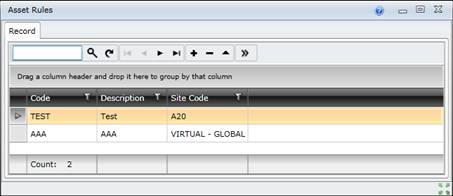Rules
Purpose
Define the Rules for associated Options and Options Values that apply to specific Assets in the Asset Tree.
How to… View Rules
1. Click Asset Register - Options and Rules - Rules then  .
.
The Rules browse window opens.
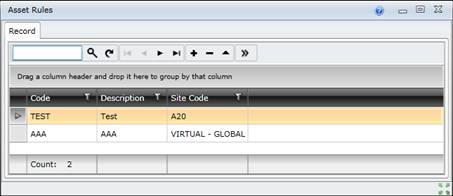
Business rules
- Rules can be linked to Asset Types, In-Place Asset Types, Linked Asset Types, Asset Type Placeholders, Components, Linked Components, Tasks, Task Spares, and Task Special Resources.
- The Options that are referenced in the Rule must exist in the Options table.
- Options referenced in Rules cannot be deleted.
- Option Values must correspond to the Data Type of the Option.
- Option Values that are used in Rules cannot be deleted.
- Duplicate Rules may not exist.
- A Rule that is linked to an item in an Asset Type model cannot be deleted.
- Multiple Rules can be linked to an item in an Asset Type model.
- Rules that are linked to an item in an Asset Type model are evaluated during synchronisation, and as soon as the result of the evaluation for one Rule is “True” then the item is inherited in its descendant Asset models.
- The Rule Formula is checked according to the defined grammar (see Rule Parsing and Rule Validation) and stored in a ‘compiled’ version as well as text.
Please note!
- Multiple Rules that are linked to an item in an Asset Type model are joined with a logical “OR”.
© 2016 Pragma


![]() .
.