
 |
Purpose
Save the current profile as a Personal Profile with settings and properties that apply to a specific window for a specific user.
Where to find
Save a new Personal Profile is available from the >> Additional Options - Profiles menu in the toolbar on a browse or edit window.
How to… Save the current profile as a new Personal Profile
1. Manipulate the data on a browse, edit, lookup or detail edit window as required.
2. Click >> then Profiles - Save a new Personal Profile.
The Profile Details dialog opens.
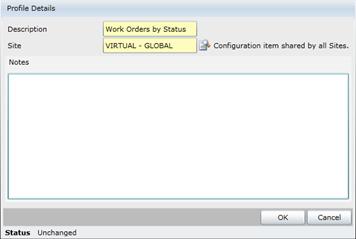
3. Enter a Description for the personal profile.
4. Select the Site to which it applies.
5. Enter Notes about the profile if necessary.
6. Click OK to save the Personal Profile.
Data fields
These data fields appear on the Profile Details dialog.
|
Field |
Setting |
|
Description |
A unique name for the Personal Profile. |
|
Site |
The Site to which the Personal Profile applies. |
|
Notes |
A longer description of the Profile and when it would be used. |
As a result...
● The Personal Profile is displayed in the Profiles tree.
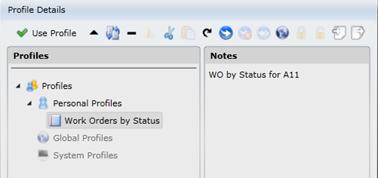
● Click ![]() to edit the Profile Details.
to edit the Profile Details.
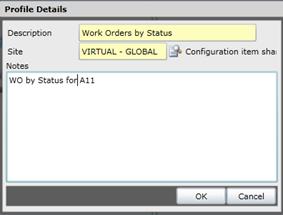
Business rules
Please note!
What can I do?
These buttons are available in the Profile Details dialog.
|
Click… |
To… |
|
OK |
Save the Profile with the specified Description. |
|
Cancel |
Do not save the Profile. |