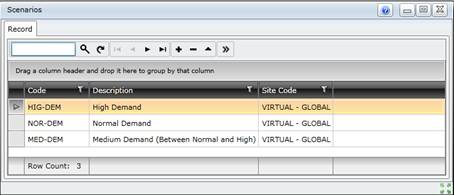Scenarios
Purpose
Scenarios determine whether tactical maintenance Tasks that are linked to an Asset are executed (or not) as they describe the operational conditions in a factory or facility that affect the Asset’s availability for maintenance.
How to… View Scenarios
1. Click Asset Care Plans - Scheduling Configuration - Scenarios then  .
.
The Scenarios browse window opens.
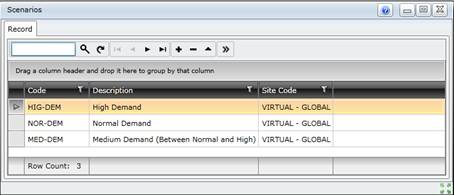
Best practice
Scenarios can be based on the following.
- Production demand (High Demand, Medium Demand, Low Demand), in which case availability for maintenance is minimal when production is high, and more maintenance can be done when production is low.
- Changes in the operating environment or the conditions under which the Asset is used (Dry Conditions, Wet Conditions or Humid Conditions).
- Reliability of the Asset - if the Asset is very reliable then maintenance is “LOW', and if the Asset is not reliable then the need for maintenance is “HIGH”.
- Probability of Asset failure (80%, 70%, 60%).
Business rules
- A Scenario cannot be deleted if it is linked to an Asset.
- When a Scenario is deleted it is also deleted from Asset Type Tasks and Standard Tasks.
Please note!
- Manually change (or batch update) an Asset's Scenario value when the relevant operational conditions apply. The selected Asset Tasks for this Asset are updated with the new Scenario.
- An Asset’s active Scenario determines whether tactical maintenance Tasks that are linked to the Asset are included in Proposed Work Orders for the Asset.
- A Scenario must be added to all Asset Type Tasks, Asset Tasks and Standard Tasks in the system.
- Use existing functionality such as Seasons, Task Importance and Events in preference to setting up Scenarios.
© 2016 Pragma


![]() .
.