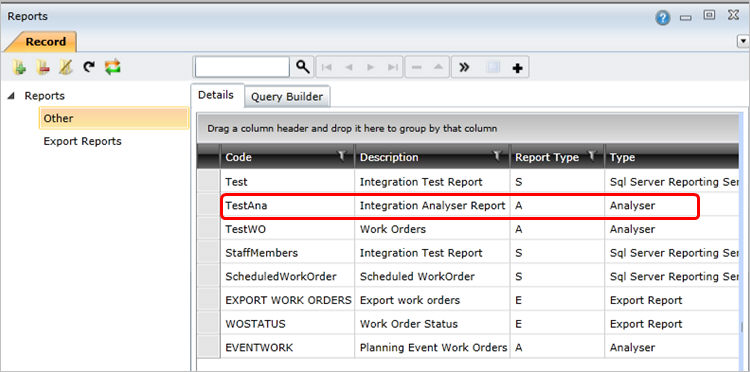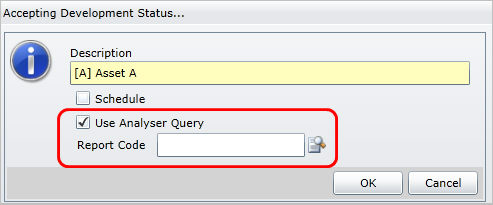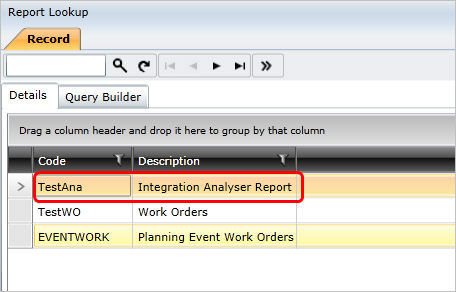Scheduled Background Tasks using Analyser Query capability
Purpose
To enable the user to schedule background tasks via using an Analyser Query. This functionality allows the user to set up an Analyser Query from the Reports browse screen. This is the query that will bring back the records which the user wants to perform a specific
scheduled operation on.
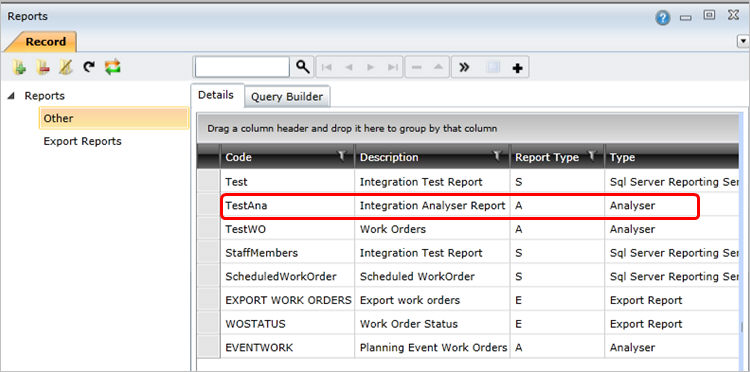
The user will see the Use Analyser Query on the Schedule Background Task dialog box for any Development status (ie Accept, Reject, etc), by using the option tick box.
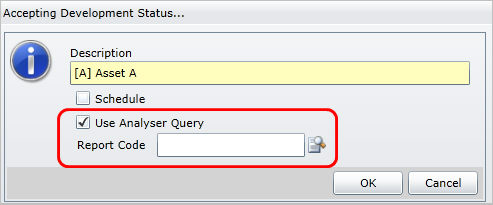
The user can use the lookup list to find the Report Code.
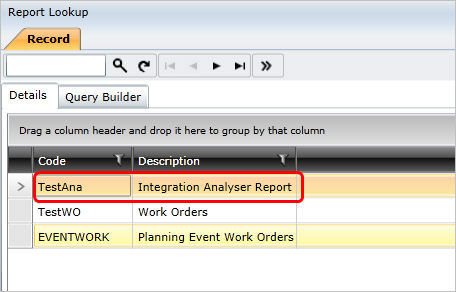
Please note!
- The user must link the Analyser Query in order to run it.
- The ID must be the first column of the query in order for the report to be used for this function ie Accept Development, Reject Development, etc.
- The ID of the query result (from part of the query) needs to match the business object that the screen or selection represents the user is firing the operation from, ie if the user wants to Accept Development on a Task Edit screen, the query ID must be from the Task table.
© 2016 Pragma