
 |
The Search Index Definition browse screen lists all the search index definitions that have been created. To access the Search Index Definition browse screen, open the Main Menu, select Shared Configuration → Search Index Definitions, and then click the Show Browse Window ( ) button.
) button.
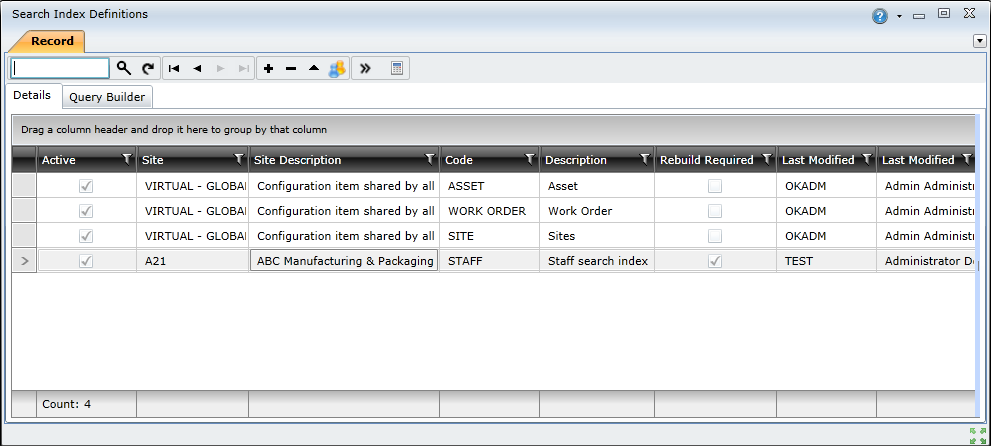
The browse screen displays the existing search index definitions in a table with the following columns:
The Rebuild Index ( ) button on the toolbar enables you to rebuild the selected search index definitions.
) button on the toolbar enables you to rebuild the selected search index definitions.
Double-click a search index definition in the table to open the Search Index Definition edit screen.