
 |
Purpose
Select one or several items in a grid list to view or edit the items’ details.
How to… Select an item in a grid list
Click the required item.
Press [Ctrl] to multi-select additional items, if required.
.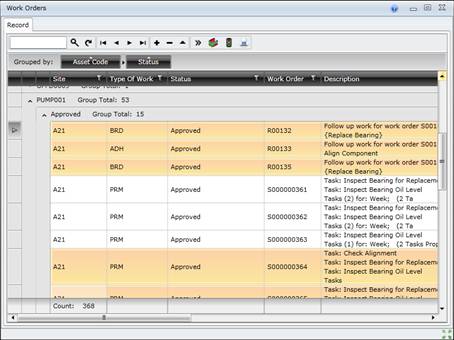
Please note! When selecting multiple items in a grid list, the first record is identified with this icon ![]() and is highlighted with an orange background; additional selected records only have an orange background.
and is highlighted with an orange background; additional selected records only have an orange background.