
 |
Purpose
Provide a range of allowed values for a specific Attribute so that the Attribute values can be analysed, and the accuracy of the data and speed of data entry is maximised when using a PDA for data collection.
How to… Link Allowed Values to an Attribute
1. Click ![]() then Allowed Values in the toolbar on the Attribute edit window.
then Allowed Values in the toolbar on the Attribute edit window.
The Allowed Values for Attribute window opens.
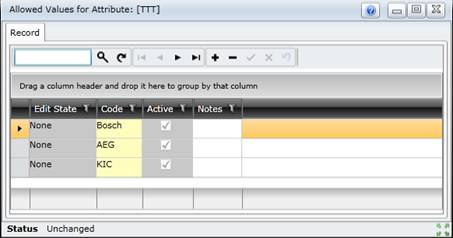
2. Click +.
A new row appears in the grid list.
3. Capture an allowed value in the Code data field.
4. Save the record.
Data fields
These data entry fields are captured for each Attribute Allowed Value.
|
Field |
Description/Setting |
|
Code |
An allowed value for the Attribute. For example, “Bosch” is a possible value for an Attribute called “Make” that is used for appliances in a facility. |