Link Rights to a User at a Site
Purpose
Assign Rights to a User at a specific Site.
How to… Link Rights to a User at a Site
1. Click  then User Sites in the toolbar on the User edit window.
then User Sites in the toolbar on the User edit window.
The Sites for User window opens.
2. Click  then User Site Rights.
then User Site Rights.
The User Site Rights for “Site” window opens.
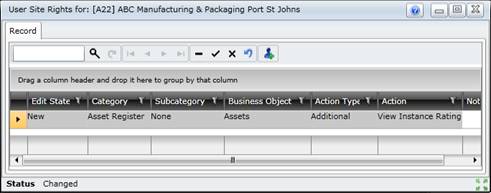
3. Click  .
.
The Rights Lookup window opens.
4. Select the Rights that apply to the User at the specified Site.
5. Click OK.
6. Refresh the grid list in the User Site Rights for “Site” window.
7. Save the records.
As a result...
- The selected Rights are assigned to the User at the specified Site.
- The Rights Changed checkbox is ticked for the User.
Please note!
- A User’s Rights at the specified Site are in addition to the Rights that are associated with a Role.
- If a User wants to access a menu option for functionality that is not linked to specific Site (for example System Options and User Defined Statuses) then the User must have the Right to access Site “Virtual-Global”.
- A User can only see their own Background Tasks if the "View Other Users Background Task Messages" Right is assigned for Sites to which the Right applies.
- A User needs the Right "Delete Other Users Background Task Messages" to delete other users’ Background Tasks, and the Right "Cancel Other Users Background Tasks" to cancel other users’ Background Tasks.
What can I do?
These non-standard tools are available on the User Site Rights for “Site” window.
|
|
|
|

|
Select the Rights that apply to the User at the specified Site.
Rights are selected from the lookup list of predefined access Rights.
|
© 2016 Pragma


![]() then User Sites in the toolbar on the User edit window.
then User Sites in the toolbar on the User edit window.![]() then User Site Rights.
then User Site Rights.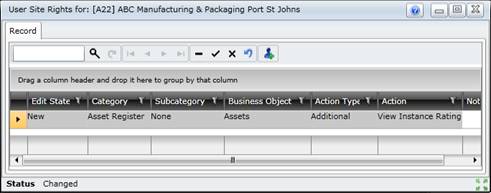
![]() .
.