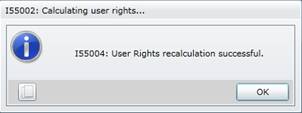Recalculate Rights for Roles
Purpose
Recalculate access rights for each User that is assigned to the Role for which Rights have changed.
Where to find
 Recalculate Rights is available in the toolbar on:
Recalculate Rights is available in the toolbar on:
- the Roles browse window
- the Role edit window.
User Rights table
A User’s Rights to access the system are maintained in the User Rights table, which consists of the Rights for a Role that is assigned to a User at a Site, merged with the Rights that are individually assigned to the User.
The table contains one record for every Right assigned to a User at a Site, and includes the following data fields.
- The User to which the Right applies.
- The Site at which the User has the Right.
- The Right for the specified User and Site.
How to... Recalculate Rights for the Users associated with a Role
1. Select a Role with Rights Changed ticked in the Roles browse window, if the Role edit window is not open.
2. Click  .
.
3. A message appears when the calculation is complete.
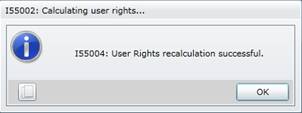
As a result...
- The Role’s Rights Changed checkbox is cleared on the Roles browse window and the Role edit window.
- The Rights Changed checkbox on the Users browse window and the User edit window is cleared for the Users to which the Role is assigned.
Please note!
- The Rights Changed checkbox identifies when it is necessary to recalculate rights, that is, if Rights Changed is ticked then recalculate Rights.
- Rights will be recalculated for all users that are linked to the Role, except the User that is logged in. For example, User “A11” is logged in and recalculates Rights for the Role “Supervisors”. As a result Rights are recalculated for all Users that are linked to the Role “Supervisors” except the User “A11”.
© 2016 Pragma


![]() Recalculate Rights is available in the toolbar on:
Recalculate Rights is available in the toolbar on:![]() .
.