
 |
Set security options that apply specifically to user logon and password requirements.
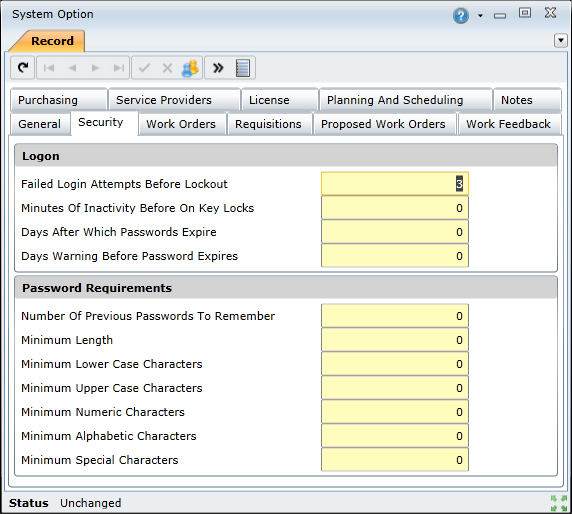
The following table describes the options available on the Security tab:
|
Option |
Description |
|
Logon |
|
|
Failed Login Attempts Before Lockout |
Specifies how many unsuccessful login attempts are allowed before the user account is locked. Tip: It is recommended that user accounts be locked after 3 unsuccessful attempts. Note: If a user account is locked, the User is Locked Out check box will be selected on the Details tab of the User edit window. Only a system administrator can unlock a user account. |
|
Minutes Of Inactivity Before On Key Locks |
Specifies how many minutes of inactivity is allowed before On Key is automatically locked. On Key will lock automatically if the user does not interact with the interface for the specified number of minutes. The user will then be required to unlock On Key using their password in order to continue working. Unlocking allows users to resume their session. All windows that were open before On Key locked will remain open and all unsaved changes and data will be retained. |
|
Days After Which Passwords Expire |
Specifies how often users need to change their passwords. Note: Only a system administrator can reset a user's password if it expires before it has been updated. |
|
Days Warning Before Password Expires |
Specifies how many days in advance users are notified of expiring passwords. |
|
Password Requirements Tip: Strong passwords should include:
|
|
|
Number Of Previous Passwords To Remember |
Specifies how often a user can reuse a specific password. For example, if this option is set to "2", then the user will need to use two unique passwords before being allowed to repeat a password. |
|
Minimum Length |
Specifies the minimum number of characters required for a valid password. |
|
Minimum Lower Case Characters |
Specifies the minimum number of lowercase characters required for a valid password. |
|
Minimum Upper Case Characters |
Specifies the minimum number of uppercase characters required for a valid password. |
|
Minimum Numeric Characters |
Specifies the minimum number of numeric characters required for a valid password. |
|
Minimum Alphabetic Characters |
Specifies the minimum number of alphabetic characters required for a valid password. |
|
Minimum Special Characters |
Specifies the minimum number of special characters required for a valid password. |