
 |
Purpose
Specify default data field values for that are added by the User.
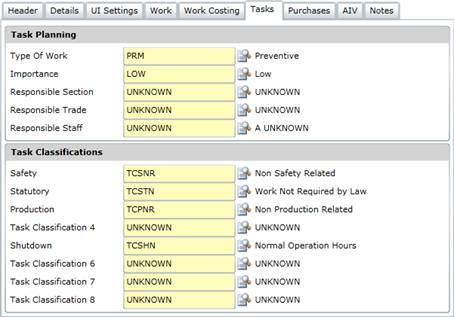
Data fields
These data fields are captured on the User - Tasks tab.
|
Field |
Description/Setting |
|
Task Planning |
|
|
Type of Work |
The default Type of Work for an Asset Task that is added by this User. Select a Type of Work from the lookup list. |
|
Importance |
The default Importance for a Task that is added by this User. Select an Importance from the lookup list. |
|
Responsible Section |
The default Responsible Section for a Task that is added by this User Select a Section from the lookup list. |
|
Responsible Trade |
The default Responsible Trade for a Task that is added by this User. Select a Trade from the lookup list. |
|
Responsible Staff |
The default Responsible Staff Member for a Task that is added by this User Select a Staff Member from the lookup list. |
|
Task Classifications |
|
|
Classification 1 to 8 |
The default for each Task Classification when an Asset Task that is added by this User. Select an Allowed value from the Classification lookup list. |