
 |
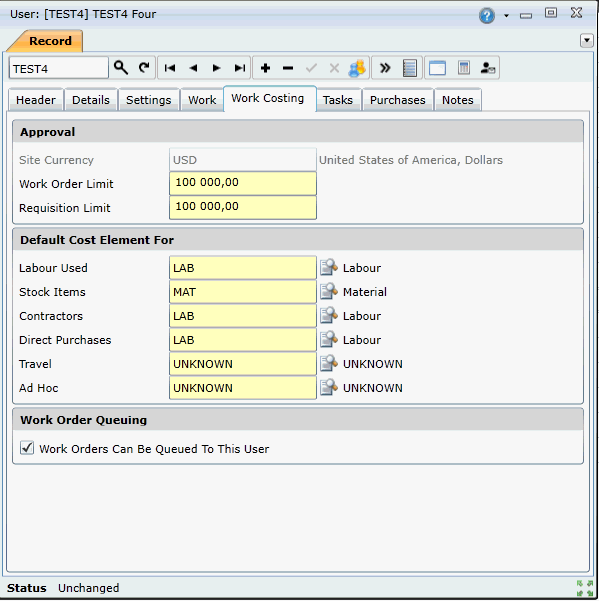
Data fields
These data fields are captured or displayed on the User - Work Costing tab.
|
Field |
Setting |
|
Approval |
|
|
Site Currency |
The default Currency for the User’s default Site, as specified on the User - Header tab. |
|
Work Order Limit |
The maximum value of a Work Order that this User can approve, in the Site Currency. |
|
Maximum Requisition Amount |
The maximum value of a Requisition that this User can approve, in the Site Currency. |
|
Default Cost Element |
|
|
Labour Used |
The Cost Element for Labour that is displayed when this User captures a Work Order. Select the Cost Element from the lookup list. |
|
Stock items |
The Cost Element for Stock Items that is displayed when this User captures a Work Order. Select a Cost Element from the lookup list. |
|
Contractors |
The Cost Element for Contractor services that is displayed when this User captures a Work Order. Select a Cost Element from the lookup list. |
|
Direct Purchases |
The Cost Element for Direct Purchases that is displayed when this User captures a Work Order. Select a Cost Element from the lookup list. |
|
Travel |
The Cost Element for Travel costs that is displayed when this User captures a Work Order. Select a Cost Element from the lookup list. |
|
Ad Hoc |
The Cost Element for Ad Hoc costs that is displayed when this User captures a Work Order. Select a Cost Element from the lookup list. |
|
Work Order Queuing |
|
|
Work Orders can be queued to this User |
Ticked if Work Orders can be assigned to this User’s Work Order Queue. |