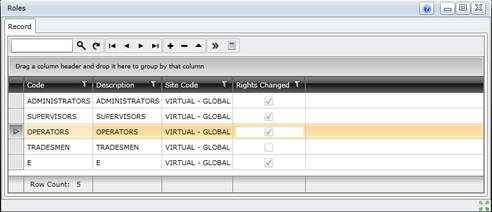|
These are possible Roles and the functions to which they have access rights.
- Operators can
- view Work Orders and Assets, and
- insert/add Work Requests and Work Orders.
- Artisans can
- view and edit Work Orders and Assets
- insert/add, approve, complete and capture Feedback for Work Orders
- capture Direct Purchases.
- Supervisors can
- configure the database (view, insert, edit all items)
- close and cancel Work Orders
- import data.
- A Maintenance Manager can
- Access all Functions in the Maintenance Manager Category, plus
- Access all Functions in the Asset Care Plans module, plus
- View the Asset Tree in the Assets Register Category.
|


![]() Browse.
Browse.