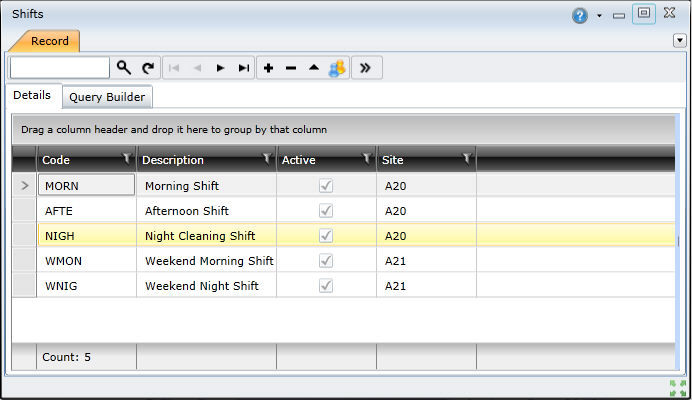|
Shifts define the days and time slots during which an asset is productive. Shifts allow you to evaluate and compare the performance of different shifts in a production process, and provide a means of grouping or summarising information over specific periods of time. For example, if an asset is productive Monday to Thursday, from 8am to 5pm, then a shift can be configured for those days and time slots.
The Shifts browse window lists all the shifts that have been created. The Shifts browse window offers the standard browse window functionality, including the Query Builder, filtering, and profiles.
To access the Shifts browse window, you need to select Main Menu → Performance Manager → Shift Configuration → Shifts → Show Browse Window ( )
)