
 |
This tab lets you specify the default reports that are to be used when printing.
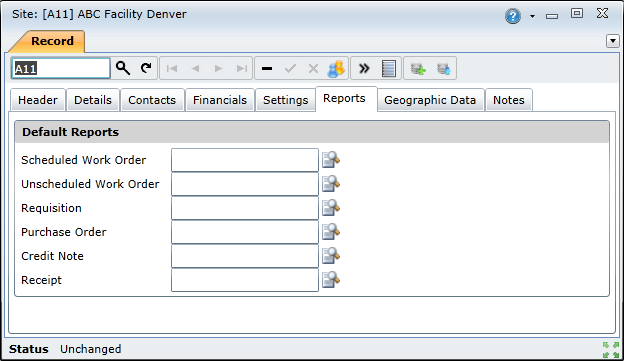
To specify a default report, you need to do the following:
Click the Lookup ( ) button next to a specific item to open the Lookup screen.
) button next to a specific item to open the Lookup screen.
Select the report you want to use and click the OK button.
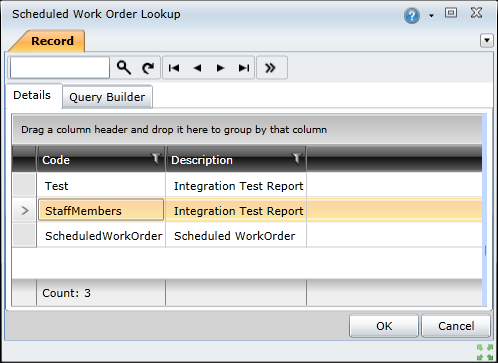
Click the Save ( ) button to save the changes made to the site.
) button to save the changes made to the site.