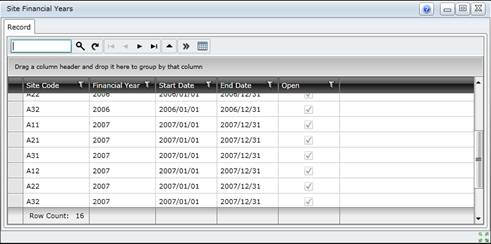Site Financial Years
Purpose
Maintain the Financial Year and its Financial Periods for specific Sites.
Before you start
- Add the Financial Year and its Financial Periods.
How to… View Financial Years for specific Sites
1. Click Financials - Site Financial Years then  Browse.
Browse.
The Site Financial Years browse window opens.
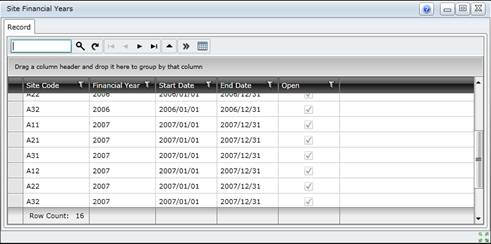
Business rules
- A user must have the appropriate rights to close a Financial Period.
- A closed Site Financial Period or a closed Site Financial Year cannot be reopened.
- Only the Notes field can be updated for a saved Site Financial Year.
- The Open checkbox is cleared when the Site Financial Year is closed.
- Transactions cannot be posted to a closed Site Financial Period or a closed Site Financial Year.
What can I do?
These non-standard tools are available in the toolbar on the browse window.
|
|
|
|

Create Site Financial Years
|
Create Site Financial Years
|
© 2016 Pragma


![]() Browse.
Browse.