
 |
Purpose
Sites facilitate the distribution of an organisation’s Assets and other items at different locations, and they restrict a User’s access to items that are associated with the Sites for which the User has access rights. This is an extremely powerful feature as it allows Assets and other items to be managed in different locations using a single database.
A Site is associated with every item in the On Key database, and is either “virtual” or “not virtual”.
Certain items are associated with a specific non-virtual Site; other items can be associated with a “virtual” Site as they can occur at a number of different locations.
The Site associated with an item is used to filter lookups, and users are only presented with data that is relevant to the Sites for which they have access rights.
Items associated with a non-virtual Site only occur at that Site and can only be accessed by Users who have access rights to that Site.
For example, items associated with the “EPPING JAM FACTORY” Site only occur at that Site, they do not occur at any other Site.
These items must be linked to a non-virtual Site.
A virtual Site is associated with a collection of items that occur at a number of non-virtual Sites.
Items associated with a virtual Site can be used and accessed by Users with access rights to the Site.
For example, items associated with a virtual Site “OIL” can be accessed by all Users that have access rights to the “OIL “ Site. Items associated with the virtual Site “ VIRTUAL-GLOBAL” occur throughout the organisation and can be accessed by all Users that have access rights to the “VIRTUAL-GLOBAL” Site.
All items associated with a virtual Site use the same standards, Asset Types, resources, reports, roles and responsibilities.
The following items can be linked to a virtual Site.
Users and Sites
A User is allowed to access items associated with the Site that is specified on the User - Header tab and the Sites for Users window, the Roles that have been allocated to the user and the Sites that have been linked to these Roles.
1. Click Shared Configuration - Sites then ![]() .
.
The Sites window opens.
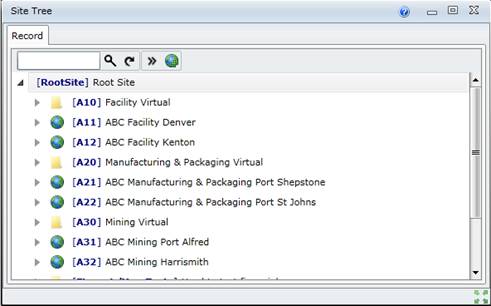
1. Click ![]() next to the Site on an edit window or detail edit window.
next to the Site on an edit window or detail edit window.
The Site Lookup window opens.
2. Select the required Site from the lookup list.
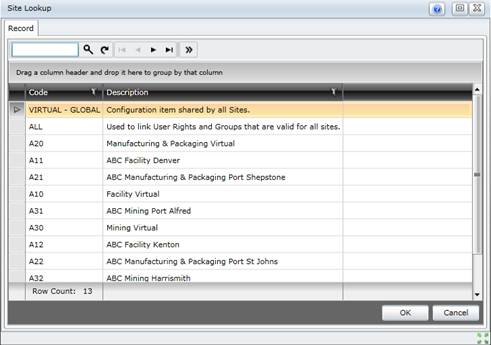
Business rules
Please note!
What can I do?
These non-standard tools are available in the toolbar on the Sites window.
|
Click… |
To… |
|
|
Add a Site to the tree structure. The Site edit window opens. |
Example
The Good Foods organisation has:
Virtual Sites are configured for the “OIL”, “JAM” and “BAKERY” divisions so that items that are common to each of the different processes can be configured once, and analysis and reporting is possible at this level.
The Oils division comprises
The Jams division comprises
Each of the jam factories, oil processing plants and bakeries is configured as a non-virtual Site as it has items that only occur at the specific plant, factory or bakery.
The “220 Litre Filling Machine” Asset Type is associated with the “Oil Plant 3” Site because it only occurs at that Site, and the “Strawberry Cooker” is associated with the “Jams Site 2” Site because it only occurs at that Site.
Items that occur in or apply to all oil processing plants are configured with Site “OIL”. The “Oil Press” Asset Type is associated with the “OIL” virtual Site because it is found at all Sites in the Oils division.
Items that occur in or apply to all jam factories are configured with Site “JAM”. The “Jam Cooker” Asset Type is associated with the “JAM” virtual Site because it occurs at all Sites in the Jams division.
Items that occur throughout the organisation are configured with Site “GLOBAL”. The “AC Motor” Asset Type is associated with the “ VIRTUAL-GLOBAL” Site because it is found at all Sites throughout the organisation.
Implementation Guidelines