
 |
Purpose
Record personal and contact information for each Staff Member.
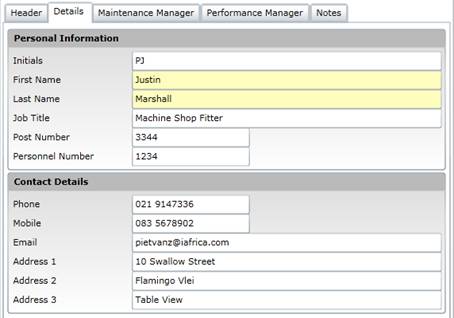
Data fields
These data fields are captured on the Staff Member - Details tab.
|
Field |
Description |
|
Personal Information |
|
|
Initials |
The initials of the Staff Member. |
|
First Name |
The first name of the Staff Member. The First Name is used to build the Staff Member’s Description on the Header tab. |
|
Last Name |
The last name or surname of the Staff Member. The Last Name is used to build the Staff Member’s Description. |
|
Job Title |
The job title related to the work that the Staff Member performs. Use this field as required by the HR department/system. |
|
Post Number |
The Staff Member’s post number. Use this field as required by the HR department/system. |
|
Personnel Number |
The personnel number of the Staff Member. Use this field as required by the HR department/system. |
|
Contact Details |
|
|
Phone |
The telephone number of the Staff Member. |
|
Mobile |
The Staff Member's cell or mobile phone number. The number must be 4-14 characters and can include: ● a space or “-” ● country code (“+” followed by up to 3 digits) ● dialling code (up to 5 digits) ● speed dial or extension (“#” followed by 3-4 digits). |
|
|
The Staff Member's email address. |
|
Address |
Three lines for the Staff Member's postal address. |