
 |
Purpose
Identify each Staff Member.
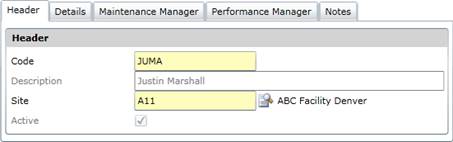
Data fields
These data fields are captured on the Staff Member - Header tab.
|
Field |
Description |
|
Code |
A unique code that identifies the Staff Member. This could be an HR system code, a surname, or first name and first letter of surname. |
|
Description |
The Staff Member’s name is displayed after it is entered on the Details tab and saved. |
|
Site |
The Site at which the Staff Member can work can only be used by a User with access rights to the Site. Select a Site from the lookup list. |
|
Active |
Ticked if the Staff Member is active and available in a lookup list. |