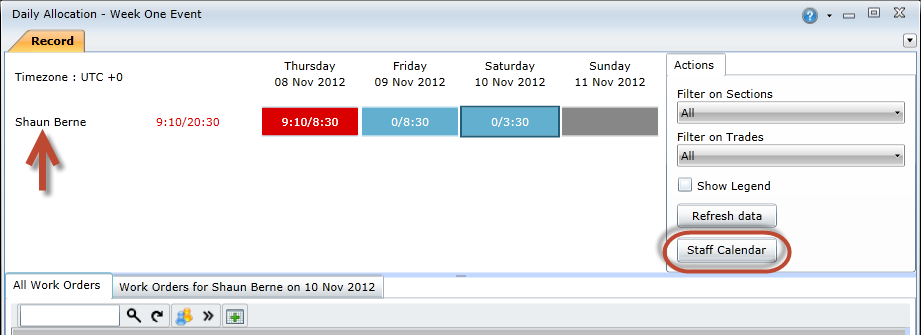|
Staff calendars is a work allocation and management tool that enables users to schedule and manage work allocated to individual staff members. It enables the user to view tasks that have been allocated to a specific staff member, and move them if needed.
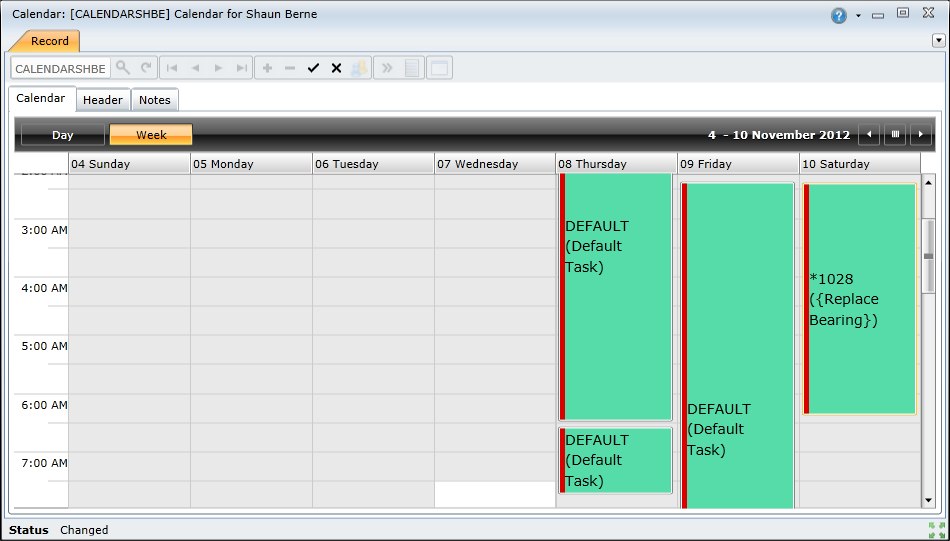
How to ... Access the Staff Calendar
Staff calendars can be accessed from the Main Menu and from the Daily Allocation screen.
From the Main Menu, perform the following steps:
 ) button to open the Calendar browse screen.
) button to open the Calendar browse screen.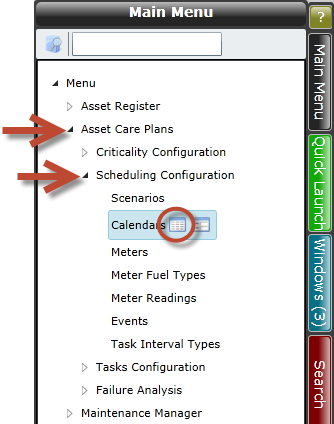
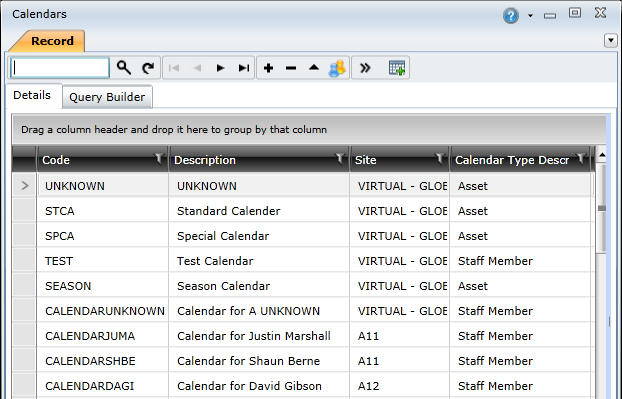
Note! The Calendar browse screen lists asset and staff calendars.
From the Daily Allocation screen, perform the following steps: