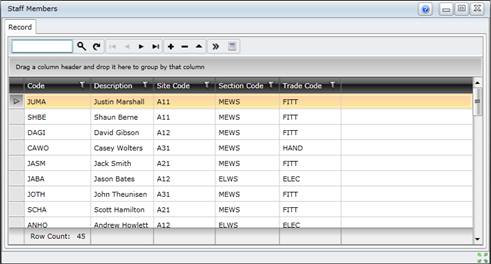Staff Members
Purpose
- Configure all administrative, maintenance, engineering and operations personnel that work for or provide a service to the organisation.
- Staff Members are assigned to Work Orders for resource planning, tracking and management purposes, or as operators for the manufacturing process.
- Staff Members can be made available to specific locations within the organisation by specifying Site details.
How to… View Staff Members
1. Click Staff, Staff Members then  Browse.
Browse.
The Staff Members browse window opens:
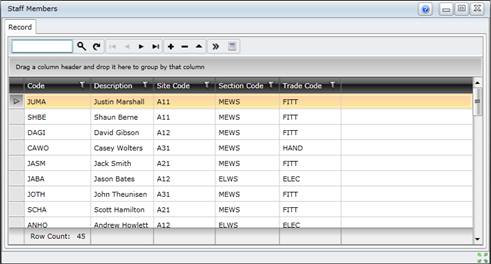
Business rules
- Cost Elements to which Staff Members are allocated must be active if costs incurred by Staff Members are going to be recorded.
- If a Staff Member is a contracted resource then their Supplier Code must be specified when configuring the Section.
- Only Trades specified for the selected Section are listed in the Trades Lookup.
- If a Staff Member’s Trade is changed but the labour rates are zero then the Trade’s labour rates are used.
- A Staff Member cannot be deleted if referenced on a Work Order with Costs, Labour Required or Labour Used.
- Staff Member cannot be deleted if referenced on the User - Details tab, the System Options - Work Orders tab as Default Staff Member, or the System Options - Tasks tab as Default Responsible Staff.
Please note!
- A Staff Member must be configured before the Staff Member can be assigned to Work Orders, or to a production process.
- When a Work Order is raised or created, the Section and Trade that are linked to the Staff Member are the default values used to populate the Work Order.
- Use the Documents tab to link to any documents (such as medical certificates and training details) to a specific Staff Member.
What can I do?
These non-standard tools are available in the toolbar on the browse window.
|
|
|
|
 Adjust Staff Rates Adjust Staff Rates
|
Adjust labour rates for the selected Staff Members on the Staff Member Change Rates window.
|
© 2016 Pragma


![]() Browse.
Browse.