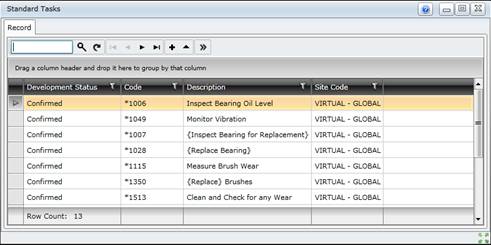Standard Tasks
Purpose
Standard Tasks are common Tasks (such as safety Tasks that apply to most Assets) that are linked to Asset Type Components and Asset Components at all Sites throughout the organisation.
How to… View Standard Tasks
1. Click Asset Care Plans -Task Configuration - Standard Tasks then  .
.
The Standard Tasks browse window opens.
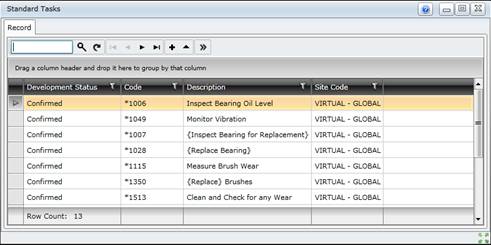
Business rules
- When a new Standard Task is added, then all configured Scenarios are added to the Standard Task as linked detail records.
- If the (Task) Interval Type on the Standard Task - Scheduling tab is changed for Calendar based and Usage based Tasks then all Intervals for linked Scenarios are changed to the Default Interval for the new (Task) Interval Type.
- If the Default Interval on the Standard Task- Scheduling tab is changed but the (Task) Interval Type is not changed, then Intervals for linked Scenarios are not updated automatically; this must be done manually if necessary.
- The lookups for Trade and Staff Member on the Standard Task - Planning tab are filtered according to the specified Section.
Please note!
- If a Standard Task is edited then the Task details are changed wherever it is used, and the development changes must be approved for every instance of the Task in the Asset Type Tree and Asset Tree.
- If a Task that has been derived from a Standard Task is changed and saved as an original Task in the Asset Tree then the original Task does not change if the Standard Task is changed.
Linked details
- Scenarios
- Labour
- Spares
- Special resources
- Sub-Tasks
Refer to Link details to Standard Tasks.
What can I do?
These non-standard tools are available in the toolbar on the browse window.
|
|
|
|

|
Change the Standard Task's Code and/or Description.
|
© 2016 Pragma


![]() .
.