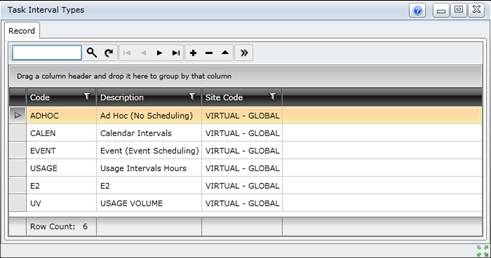Task Interval Types
Purpose
Task Interval Types determine the Unit of Measurement that is used to measure the interval between scheduled Tasks, and how frequently a Task that is associated with this Task Interval Type is scheduled (Scheduling Frequency).
How to… View Task Interval Types
1. Click Asset Care Plans - Scheduling Configuration - Task Interval Types then  .
.
The Task Interval Types browse window opens.
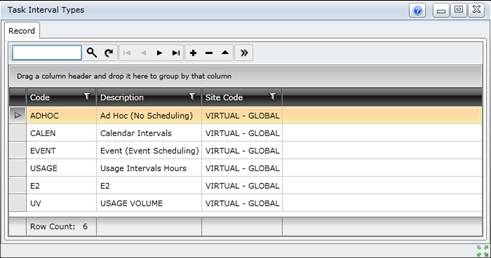
Business rules
- Task Intervals only apply to Usage based and Calendar based Task Interval Types.
- The Unit of Measurement for Calendar based Task Interval Types is “days” or “dd”.
- The Scheduling Frequency and Unit of Measurement cannot be changed after a Task Interval Type is saved.
Please note!
- The (Task) Interval Type for an Asset Task is specified on the Asset Task - Scheduling tab.
- If the Scheduling Frequency is “Calendar based” and the Unit of Measurement is “days” then set the Default Interval for each Asset Task to multiples of “7” days so that the same Tasks are scheduled for the same day of the week.
For example, the intervals should be:
-
- 1 for Daily
- 7 for Weekly
- 14 for 2-weekly
- 28 for Monthly (4 weeks)
- 84 for Quarterly (12 weeks)
- 168 for Half Yearly (24 weeks)
- 336 for Yearly (48 weeks)
- Task Interval Types with a “Usage Based” Scheduling Frequency can have more than one Unit of Measurement. For example, “KMS” and “Hours”.
- Set up different Task Interval Types for each Unit of Measurement.
© 2016 Pragma


![]() .
.