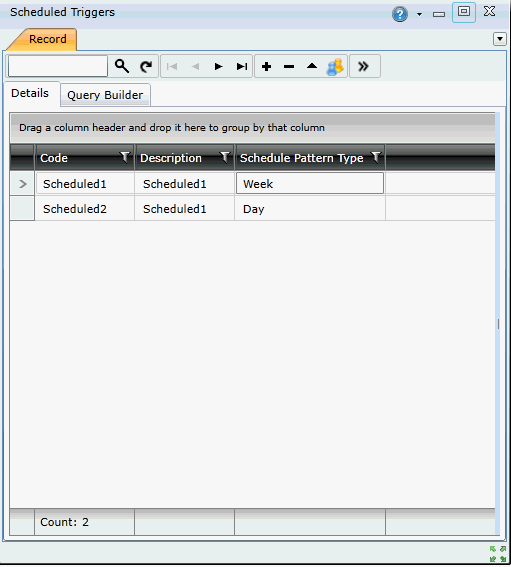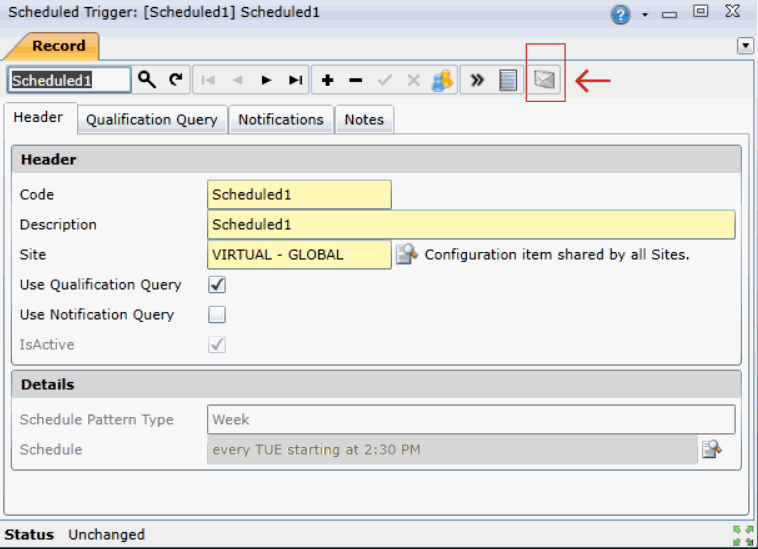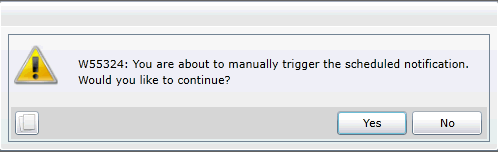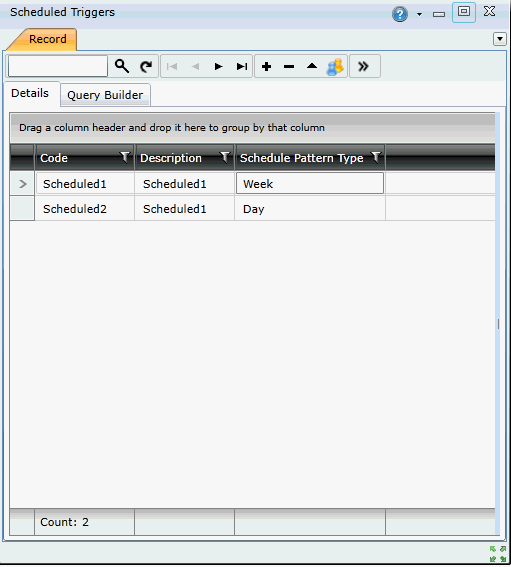
On Key provides the functionality to the user to be able to Test Scheduled Trigger Notifications. This serves as a mechanism to be able to test whether the notification reached its intended recipients with the correct message via the required communication channels.
How to...Test a Scheduled Trigger Notification
Note: A Scheduled Trigger Notification must be created before using this functionality